
03 Feb Essential IT Updates for 2025
A new year brings new opportunities—and new challenges in the world of IT. As technology evolves, staying ahead of key updates is essential to keeping your business secure and efficient.
One major change on the horizon? Microsoft is retiring Windows 10 on 14 October 2025. If your business still relies on Windows 10, now is the time to start planning your next steps to ensure a smooth and secure transition.
What Happens When Windows 10 Support Ends?

What Are Your Options?
To stay protected, you have two main choices:
🔹 Upgrade to a new PC with Windows 11 pre-installed – The best option for long-term performance and security.
🔹 Install Windows 11 on your existing PC – If your hardware meets the requirements, you may be able to upgrade without replacing your device.

Not sure which option is right for you? Our team can assess your current setup and recommend the best solution. Get in touch to start planning your upgrade today!
Key Tech Priorities for 2025
Technology moves fast, and beyond Windows 10 reaching end-of-life, there are several other crucial areas businesses should focus on this year. Here’s what’s on our radar for 2025:
🔐 Strengthen Your Cybersecurity Defences
Cybercriminals are becoming more sophisticated, leveraging AI to launch highly targeted phishing scams and ransomware attacks. In 2025, cyber resilience is no longer optional—it’s essential.
✅ Cyber Awareness Training – Your staff are your first line of defence. Investing in regular training can help prevent costly security breaches.
✅ Multi-Factor Authentication (MFA) – Strengthen access security by requiring an extra verification step beyond passwords.
✅ Advanced Threat Protection – Tools like Microsoft Defender for Office 365 can proactively detect and neutralise cyber threats before they reach your inbox.
Cybersecurity isn’t just about compliance—it’s about safeguarding your reputation, data, and business continuity. Let’s ensure your defences are up to date.
💡 AI and Automation: How Will Your Business Adapt?
2024 saw the rapid rise of AI-powered tools, and in 2025, AI will become even more integrated into business operations. If you’re not already using AI to enhance productivity, now’s the time to explore your options.
What’s new in AI this year?
![]() Microsoft Copilot – AI-driven assistance within Windows and Microsoft 365 to help automate tasks, generate reports, and improve workflows.
Microsoft Copilot – AI-driven assistance within Windows and Microsoft 365 to help automate tasks, generate reports, and improve workflows.
📊 Data Insights & Decision-Making – AI-powered analytics tools can help businesses make smarter, data-driven choices.
💬 Chatbots & Customer Service AI – AI-powered chat tools can improve response times and customer experience.
If you’re curious about how AI can enhance your business, let’s chat about the right solutions for you.

Cloud Optimisation & The Future of Hybrid Work
Remote and hybrid working models are here to stay, making cloud security and efficiency a top priority for 2025.
- Cloud Backup & Disaster Recovery – Protect your business from data loss with reliable backup solutions.
- Secure Remote Access – Implement Conditional Access and zero-trust security measures to keep remote workers safe.
- Microsoft 365 & Teams Enhancements – Take advantage of new collaboration tools to boost team efficiency.
Need to review your cloud setup? Let’s make sure your infrastructure is secure, cost-effective, and optimised for hybrid work.
A new year brings fresh challenges, but with the right IT strategy, your business can stay ahead. Let’s make 2025 your most secure and efficient year yet!
Need help navigating IT changes? Contact us at info@transpeed.co.uk
Warm wishes,
The Transpeed Team



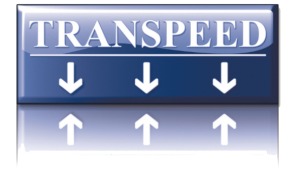
Sorry, the comment form is closed at this time.