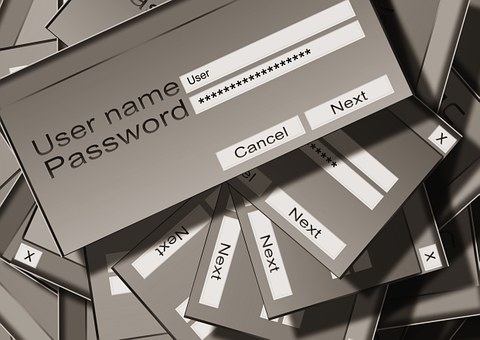
05 Jan The Importance of a Strong Password… and How to Create One
Whether you’re a layman, tech whizz or business owner, everyone knows it’s essential to create strong passwords. If hackers get their hands on your information, they can exploit you and your data in a number of cruel ways.
There are three main reasons to keep your passwords strong:
- To keep your personal info safe
- To protect your emails, files, and other content
- To prevent someone else from getting into your account
If you’re a business owner, hacker-avoidance is even more essential than it’s ever been given the new GDPR rules, and if you work in a big city like London, you might have a large amount of data to protect.
When creating a strong password, it’s essential to remember that the person stealing your password usually isn’t human, but a highly-intelligent robot designed to work through chains of popular words and phrases. So don’t think that you can easily fool the intruder attempting to log into your account.
Here’s how to go about creating a strong and sturdy password:
- Make it unique and not guessable. Don’t use the word ‘password’ or any variation of that word – such as spelling it backwards. Similarly, don’t use words or phrases like ‘code’ or ‘open sesame’.
- Use a combination of numbers, letters (both upper and lower case) and symbols. The more variety, the better.
- Make your password long – as far as passwords go, a minimum of 12 characters (assuming they follow the rest of these rules!) is a good length.
- Don’t use obvious substitutions, such as a ‘0’ for an ‘o’. Similarly, don’t use a ‘1’ for an ‘I’, or anything else guessable.
- Make it memorable so you won’t forget it. Don’t write your passwords down anywhere, commit them to memory to make sure no-one can find them on paper.
- Don’t reuse passwords – every one of your passwords should be unique. If a hacker guesses one of your passwords and the rest are the same, they’ve got access to all your online profiles, which is the most dangerous scenario possible.
- Test your password online on any of the password-testing platforms to see how secure it is. Sites such as https://howsecureismypassword.net/ and http://www.passwordmeter.com/ are a great way of checking whether or not your password is strong.
- If you have lots of passwords to keep track of, consider using a password manager. Sites like https://www.lastpass.com/ store and remember your passwords so you don’t have to, meaning that you can create super-strong passwords without having to worry about forgetting them.
If you want more help and advice, get in touch. We’re London’s IT services experts, and we know all there is to know about passwords.
Every day we help London companies back up and secure their data and streamline their services. For help protecting yourself online, contact us.


Sorry, the comment form is closed at this time.